Using Slack as Log Appender
The back-office team of our client has an active slack based workflow for most of their systems. As this middleware is going to be another system that they need to keep track of, they asked us to send messages on Slack if the middleware encounters an error during its operation. In this blog post, I am going to share how we did it in Clojure using Timbre.
This blog post is a part 5 of the blog series Building an E-Commerce Marketplace Middleware in Clojure.
Slack Incoming Webhooks
Slack has the mechanism of Incoming Webhooks that provides a simple way to post messages from any application into Slack. By following these steps, we will get a unique webhook URL to which we can send a JSON payload with the message text and some other options.
Sending A Slack Message
To work with the HTTP post requests, let's add clj-http dependency in our project.clj and restart the REPL.
(defproject wheel "0.1.0-SNAPSHOT"
; ...
:dependencies [; ...
[clj-http "3.10.0"]]
; ...
)Then create a new directory slack and a Clojure file webhook.clj under it.
> mkdir src/wheel/slack
> touch src/wheel/slack/webhook.cljFinally, create a function post-message! to post a message in a Slack channel using the webhook URL.
; src/wheel/slack/webhook.clj
(ns wheel.slack.webhook
(:require [clj-http.client :as http]
[cheshire.core :as json]))
(defn post-message! [webhook-url text attachments]
(let [body (json/generate-string {:text text
:attachments attachments})]
(http/post webhook-url {:content-type :json
:body body})))Let's try to execute this function in the REPL
wheel.slack.webhook=> (post-message! "NaN"
"ranging failed"
[{:color :danger
:fields [{:title "Channel Name"
:value :tata-cliq
:short true}
{:title "Channel Id"
:value "UA"
:short true}
{:title "Event Id"
:value "2f763cf7-d5d7-492c-a72d-4546bb547696"}]}])
{:body "ok"
; ...
}We should see something similar to this in the configured slack channel.
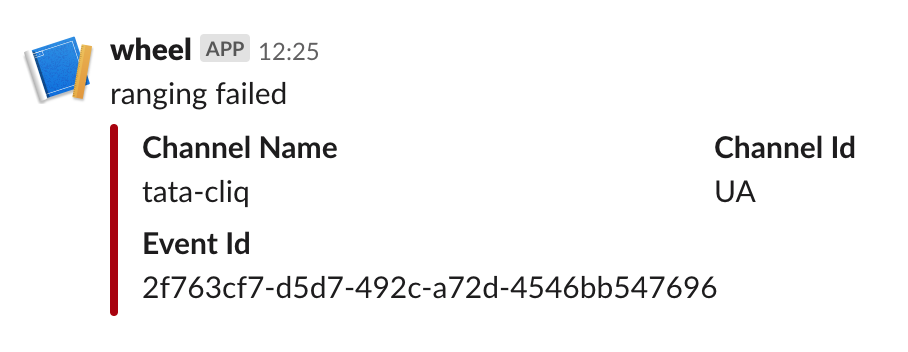
Updating Application Config
To pass the slack's webhook URL to the application, let's update the resources/config.edn.
{:app
{:database {...}
:log {:slack {:webhook-url #env "WHEEL_APP_LOG_SLACK_WEBHOOK_URL"}}}}Then add the wrapper function in the infra/config.clj
; src/wheel/infra/config.clj
; ...
(defn slack-log-webhook-url []
(get-in root [:app :log :slack :webhook-url]))To verify this new config, stop the REPL, set the environment variable WHEEL_APP_LOG_SLACK_WEBHOOK_URL with the webhook URL and start the REPL. Then start the app, call the slack-log-webhook-url function.
wheel.core=> (in-ns 'user)
#<clojure.lang.Namespace@13250e3 user>
user=> (start-app)
{:started [...]}
user=> (wheel.infra.config/slack-log-webhook-url)
"https://hooks.slack.com/services/...."All right! Now we have the infrastructure in place to send messages to Slack, and it's time to wire it up with Timbre.
Adding Slack Appender
As we did for the database appender, let's create a new file slack.clj under infra/log_appender
> touch src/infra/log_appender/slack.cljThen add two helper function to transform the events into slack text and attachment.
; src/infra/log_appender/slack.clj
(ns wheel.infra.log-appender.slack
(:require [wheel.slack.webhook :as slack]
[wheel.infra.config :as config]))
(defn- event->text [{event-name :name}]
(str (namespace event-name) " " (name event-name)))
(defn- event->attachment [{:keys [id channel-id channel-name]}]
{:color :danger
:fields [{:title "Channel Name"
:value channel-name
:short true}
{:title "Channel Id"
:value channel-id
:short true}
{:title "Event Id"
:value id}]})wheel.infra.log-appender.slack==> (event->text {:name :ranging/failed})
"ranging failed"The actual appender function uses these functions and posts the message using the post-message! function that we defined earlier.
; src/infra/log_appender/slack.clj
; ...
(defn- send-to-slack [{:keys [msg_]}]
(let [event (read-string (force msg_))]
(when (= :domain (:type event))
(let [text (event->text event)
attachment (event->attachment event)
webhook-url (config/slack-log-webhook-url)]
(slack/post-message! webhook-url text [attachment])))))
(def appender {:enabled? true
:output-fn :inherit
:async? true
:min-level :error
:fn send-to-slack})Unlike the database appender, the slack one going to process only the logs with the level :error or above.
The final step is adding this appender to the Timbre's config.
(ns wheel.infra.log
(:require ; ...
[wheel.infra.log-appender.slack :as slack]))
; ...
(defn init []
(timbre/merge-config! {; ...
:appenders { ;...
:slack slack/appender}}))
; ...If we reset the application in the REPL, and write an error log using the write! function, we should be able to see the log entry (event) both in the slack and in the database.
Summary
In this blog post, we started from where we left off in the previous post and added the new slack appender. Working with Timber for logging is such a pleasant experience. We are one more step closer in setting up the infrastructure aspects of the application. Stay tuned!
The source code associated with this part is available on this GitHub repository.

